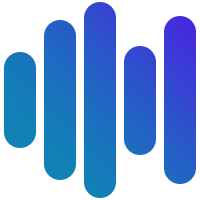Whether you’re a musician, producer, or audio engineer, preparing your tracks for mixing is a crucial step in the music production process. A well-prepared track can make a huge difference in the quality of the final mix, and can save you and your mixing engineer a lot of time and hassle. In this post, we’ll go over some essential tips and tricks for ensuring that your tracks are ready for mixing.
Consider the File Format
One of the first and most important things to consider is the file format. In general, it’s best to export your tracks as 48kHz 24-bit WAV files. This is the industry standard format and is widely accepted by mixing engineers.
It’s also important to note that you should export your tracks at the same resolution that they were recorded in. For example, if you recorded your tracks at 44.1kHz 16-bit resolution, there is no benefit to exporting them at a higher resolution. However, if you did record your tracks at a lower resolution, say 44.1kHz 16-bit, it’s a good idea to be aware of this and consider recording at a higher resolution next time to ensure the highest quality audio possible.
Label Your Files Clearly and Consistently
Another important aspect of preparing your tracks is file labeling. This might seem like a small detail, but it can make a big difference in the efficiency of the mixing process. Here are some tips for labelling your files:
Overall, taking the time to label your files clearly and consistently will save you and your mixing engineer a lot of time and hassle, and ultimately lead to a smoother and more successful mixing process.
Leave Processing On (If You’re Happy With It)
Now, let’s move on to one of the most important questions of preparing your tracks for a mixing engineer: should you leave audio processing like EQs and compression on or turn them off? The answer to this question ultimately depends on your personal preference and the specific situation. However, in general, it’s a good idea to leave any processing on that you are happy with, as the mixing engineer will typically start working where you left off and enhance what you already have.
It’s important to keep in mind that it can be almost impossible to recreate exactly what you had in your mix if you turn off all of your processing. So, if you’re happy with any of your sounds, it can be better to export them as they are. On the other hand, if you are not sure about any of the processing you’ve done, it might be a good idea to turn it off and let the mixing engineer make their own decisions.
Alternatively, you could also send two copies of a specific track: one with processing on and another one dry. This will give more options to work with and help to make the best decisions for the final mix. If you have effects tracks like delays or reverbs, don’t forget to include them with all of your other tracks. They can be very handy and be used to complement the other effects in the song.
Making sure your tracks are in sync
Finally, there is one more important point to keep in mind when preparing your tracks: all tracks should be exported from the same start point on the timeline so that they are all synchronized. Make sure that all of your tracks are aligned to the same starting point before exporting them. This will ensure that all of the tracks are synchronized with each other in the mixing engineer’s DAW (digital audio workstation) and that everything lines up properly.
Conclusion
By following these guidelines for file format, labeling, audio processing, and synchronization, you can ensure that your tracks are well-prepared for the mixing process and give your mixing engineer everything they need to create a high-quality final mix.
If you’re interested in mixing and mastering services for your music and want to work with me, check out www.fernandust.com for more information. Hopefully these tips and tricks help you prepare your tracks for mixing and lead to successful and enjoyable music production experiences.